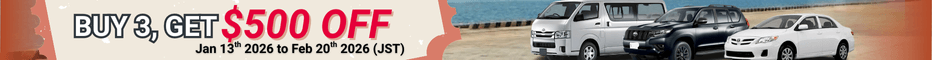How to use the "Buy Now"
Login to your Carused.jp Account or Signup for a new Account
To use the "Buy Now" function, you first need to login to your Carused.jp Account by clicking on the "Login" button or if you "do not have" a Carused.jp account yet, Click on the Signup Button.

Browse the Carused.jp Website and Choose the vehicle you wish to buy
Search by selecting the make and model you need or select from recommended stocks on our website.

Select the Country and Port then click on the Buy now button
The buy now button should be available if the vehicle you want can be imported to your country without problems.

Review your order and Terms of Use.
Review your order and Terms of Use. Please make sure you understand the Terms of Use. By clicking on the Confirm Order button, you are deemed and assumed to have read, understood and agrees to all of the above Terms and Conditions.

Order Complete
Congratulations! The vehicle is now reserved to you!
To download the Proforma Invoice (PI) Please click on the "Download Pro-forma Invoice" button or go to your Profile/My page.
Important note:
- For delay in payments: Please notify Carused.jp within 48 hours, failure to make a payment in time without notification would incur penalties as stated on the "Terms of Use"
- For Cancellations: For cancellation of order, please contact Carused.jp directly within 48 hours to cancel your order. Failure to cancel order in time will incur the same penalties and will be treated as a failure of payment

Contact Carused.jp and make sure the consignee details are correct
Make sure to double check all the consignee details with our sales representative. Send us a whatsapp message or call us at +81-3-5778-4230.

Complete the payment for the vehicle
Please arrange the payment within 48 hours by bank transfer or PayPal.
If you arrange the payment by
bank transfer please send us your TT copy by email or whatsapp.